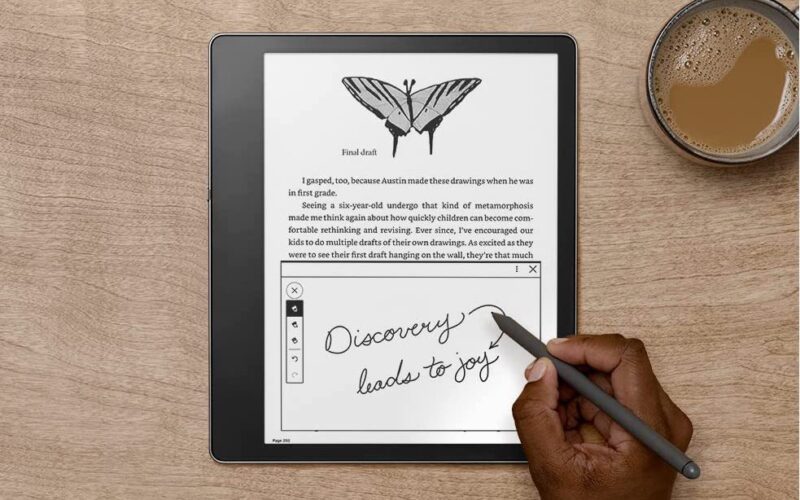實體書跟電子書有不少分別,其中一些實體書愛好者會說,喜歡用筆在書上做筆記及劃線的感覺,以往 Kindle 一直不能支援。Amazon 今天宣佈推出首款支援手寫筆的 Kindle 裝置,名為 Kindle Scribe。這是一款 10.2 吋大的 e-ink 電子閱讀器,當中解像度達 300 ppi,螢幕有如一台平板電腦。Kindle Scribe 的電力足夠使用數個月,加上手寫筆無須充電,絕對是一眾電子閱讀愛好者期待已久的 Kindle 裝置。
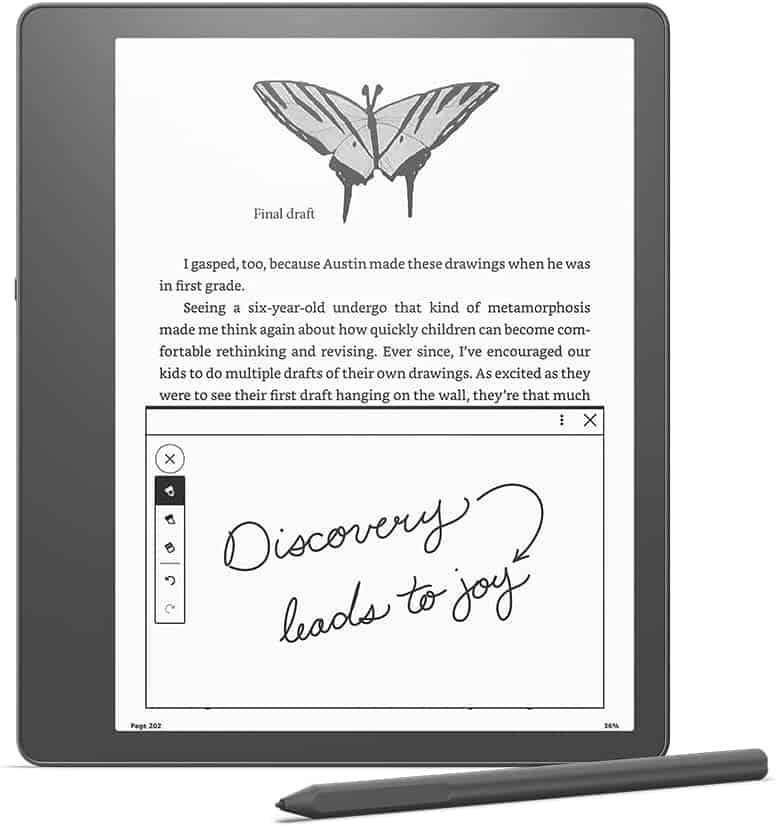
10.2 吋 300ppi 巨大螢幕
Kindle 使用電子墨水技術,令閱讀感覺像實體書一般,不會像 iPad 等螢幕如此刺眼,讓閱讀者有最舒適的體驗。而這次 Amazon 在 Kindle Scribe 中用上 10.2 吋 300 ppi 螢幕,用戶更可在螢幕上以手寫筆進行書寫,方便進行筆記,滿足喜歡在書上記下重點的人。
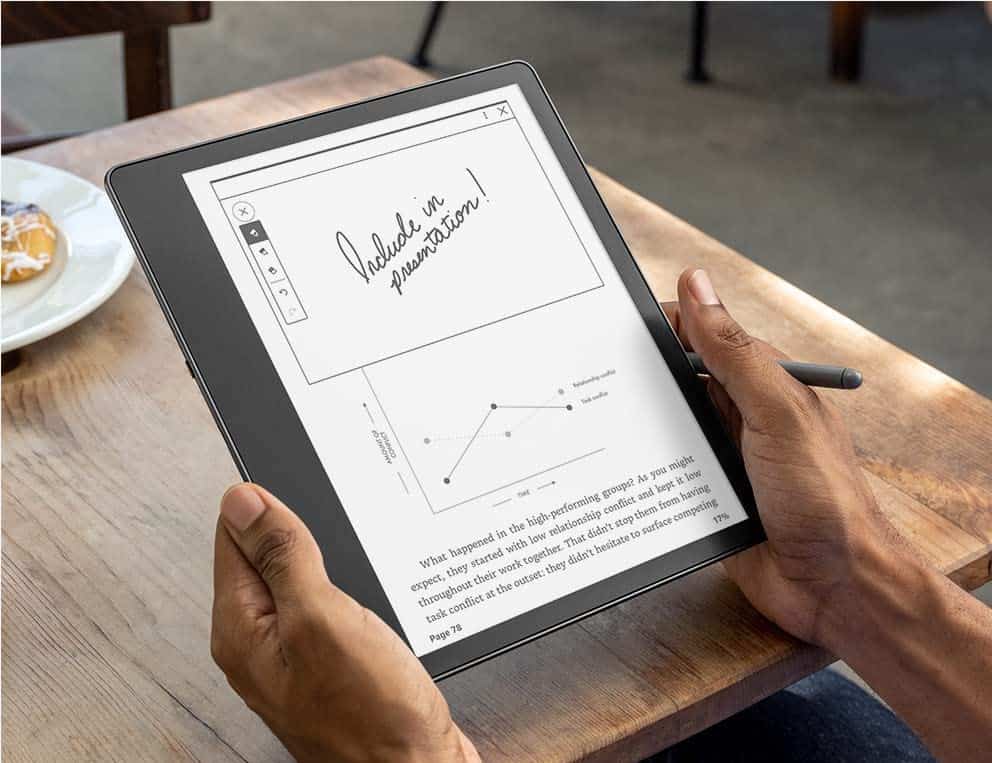
筆記好幫手
除了看書外,它更是你的記事本,方便用戶隨時寫 Note、ToDo List 或行事排程。
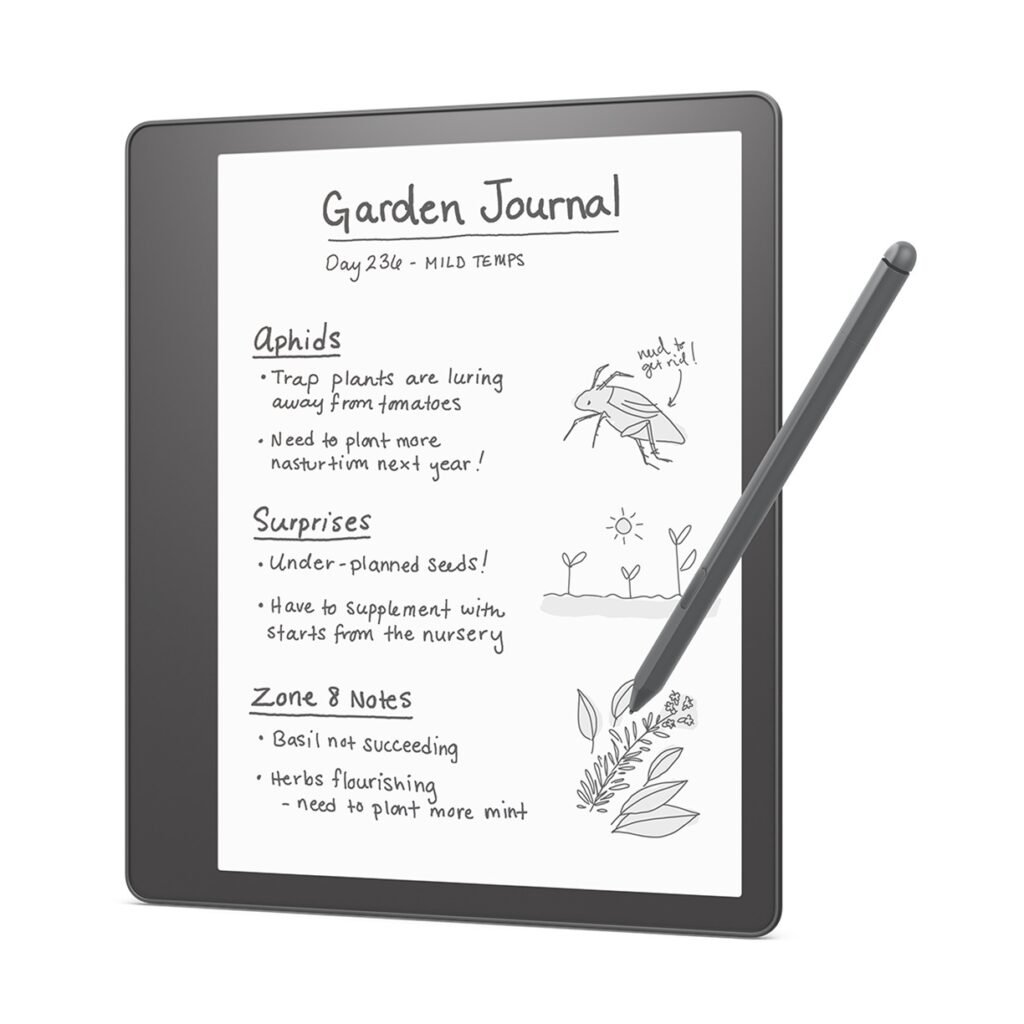
便利批改文件
用戶可透過 Kindle App 或桌面的瀏覽器,直接輸入文件,以 Kindle Scribe 進行批改,當中支援 PDF 格式。官方表示,2023 年更可用戶透過 Microsoft Word 匯入文件。
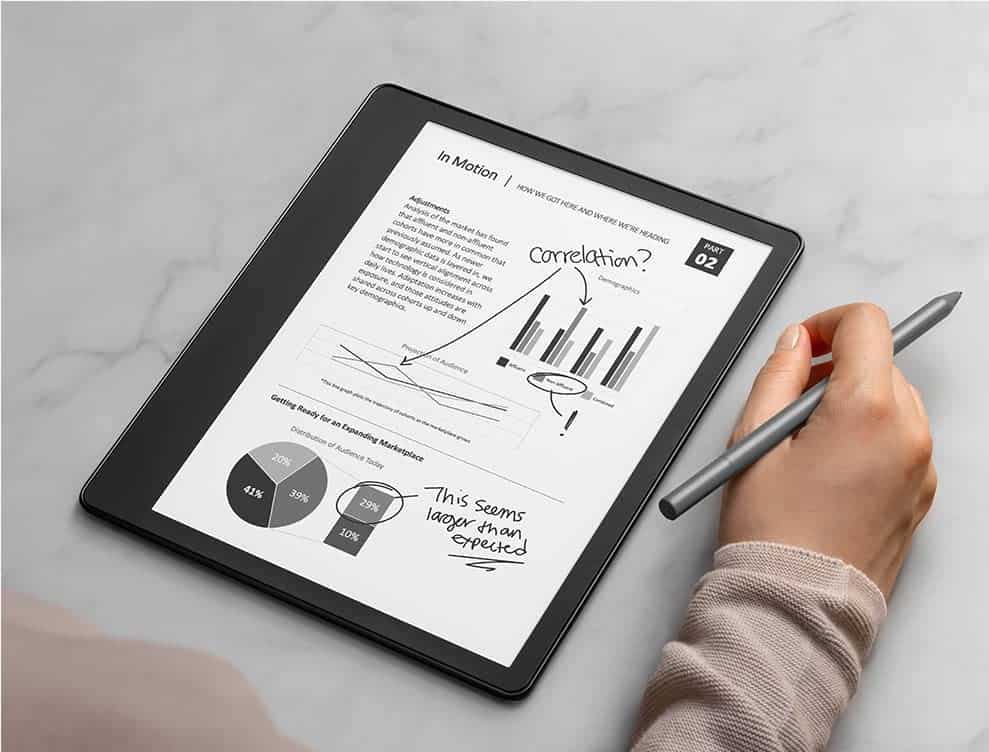
手寫筆免充電
手寫筆方面,它無須充電,而且可以磁力將筆固定在 Kindle Scribe 機身。另外,Kindle Scribe 設有一款名為 Premium Pen 的筆可供選擇,當中提供了「刷膠」功能及捷徑按鈕。
定價 339.99 美元起
Kindle Scribe 已正式接受預購,容量分別有 16GB、32GB 及 64GB,並有 Basic Pen 及 Premium Pen 兩個版本可選。Basic Pen 版定價 339.99 美元起,而 Premium 版定價 369.99 美元起。出貨日期為 2022 年 11 月 30 日。
- THE ONLY KINDLE WITH A DIGITAL NOTEBOOK AND PEN – Read and write down thoughts in books or a separate notebook, distraction free. Selected one of Oprah’s Favorite Things 2023.
- EXPLORE KINDLE NOTEBOOKS – A digital notebook you can write on. Journal, sketch, take notes, and more.
- CONVERT HANDWRITTEN NOTES TO TEXT – View or share your notes with contacts and browse notes on the go through the Kindle app.
- READ AND WRITE AS NATURALLY AS YOU DO ON PAPER – The world’s first 10.2" 300 ppi glare-free, front-lit display.
- TAKE HANDWRITTEN NOTES AS YOU READ – Write notes within millions of titles in the Kindle Store.
- THE ONLY KINDLE WITH A DIGITAL NOTEBOOK AND PEN – Read and write down thoughts in books or a separate notebook, distraction free. Selected one of Oprah’s Favorite Things 2023.
- EXPLORE KINDLE NOTEBOOKS – A digital notebook you can write on. Journal, sketch, take notes, and more.
- CONVERT HANDWRITTEN NOTES TO TEXT – View or share your notes with contacts and browse notes on the go through the Kindle app.
- READ AND WRITE AS NATURALLY AS YOU DO ON PAPER – The world’s first 10.2" 300 ppi glare-free, front-lit display.
- TAKE HANDWRITTEN NOTES AS YOU READ – Write notes within millions of titles in the Kindle Store.