很多 Instagram 用戶也想將一些 IG 上看到的照片、影片下載到 iPhone 收藏。不過很多時也不知如何進行,今次為大家介紹使用 Shortcut 捷徑簡單地實現。

- Shortcut 下載:Instagram Download v1.03
安裝 Shortcut 方法
1.首先,我們在 iOS 安裝 Shortcut App。
2.下載 Instagram Download shortcut 的最新版。

3. 執行該 Shortcut 後啟動,選最下方的「加入不受信任的捷徑」。
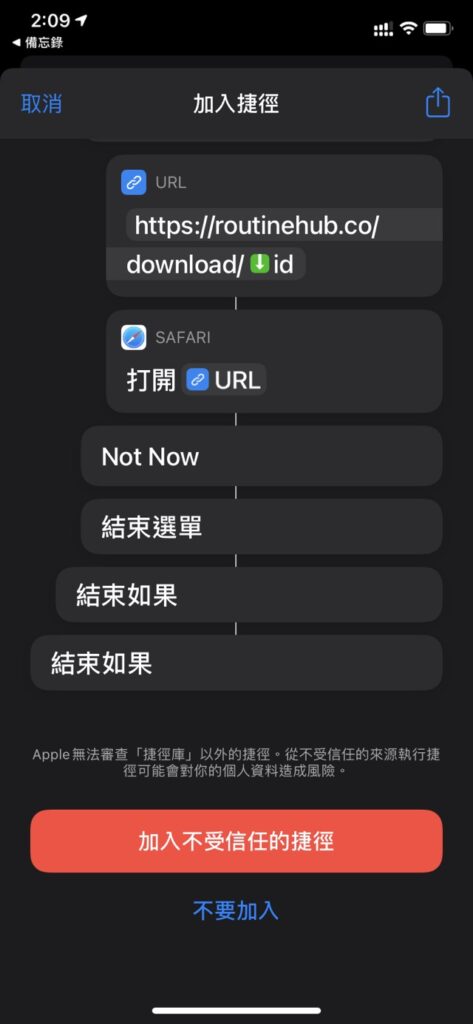
4. 將相片儲存路徑設在「相簿」即可完成。
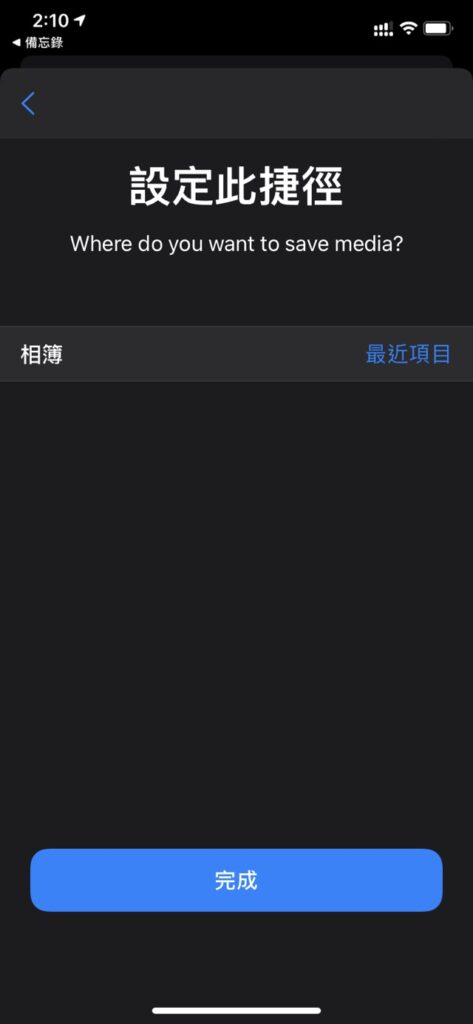
下載 Instagram 影片示範
1. 進入 Instagram,選取想下載的影片/照片,再選右上角的 … 圖示。

2. 然後選擇分享至….
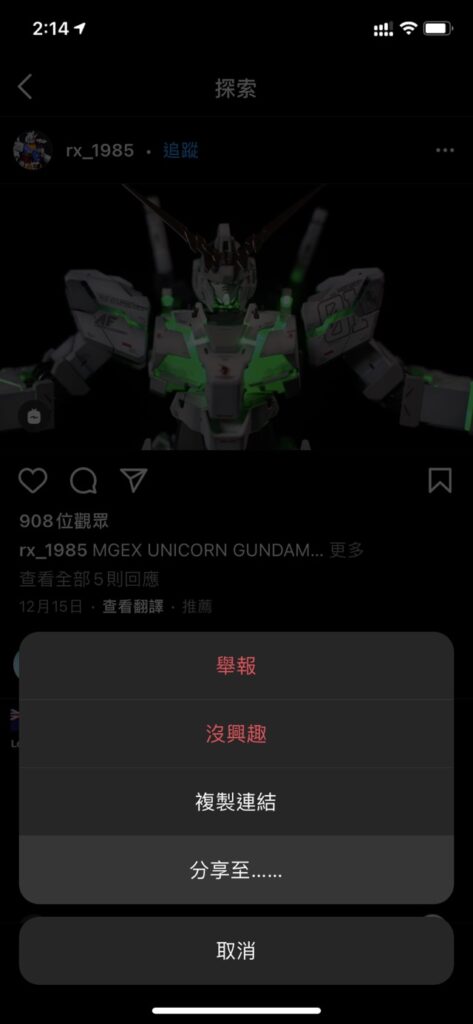
3. 從選單選取 Instagram Download。

4. 首次啟用時請授權 Shortcut 各種存取相簿權限,方可讓它助你儲存影片。完成後請檢視相簿即可找到 Instagram 影片被下載到你的 iPhone。
