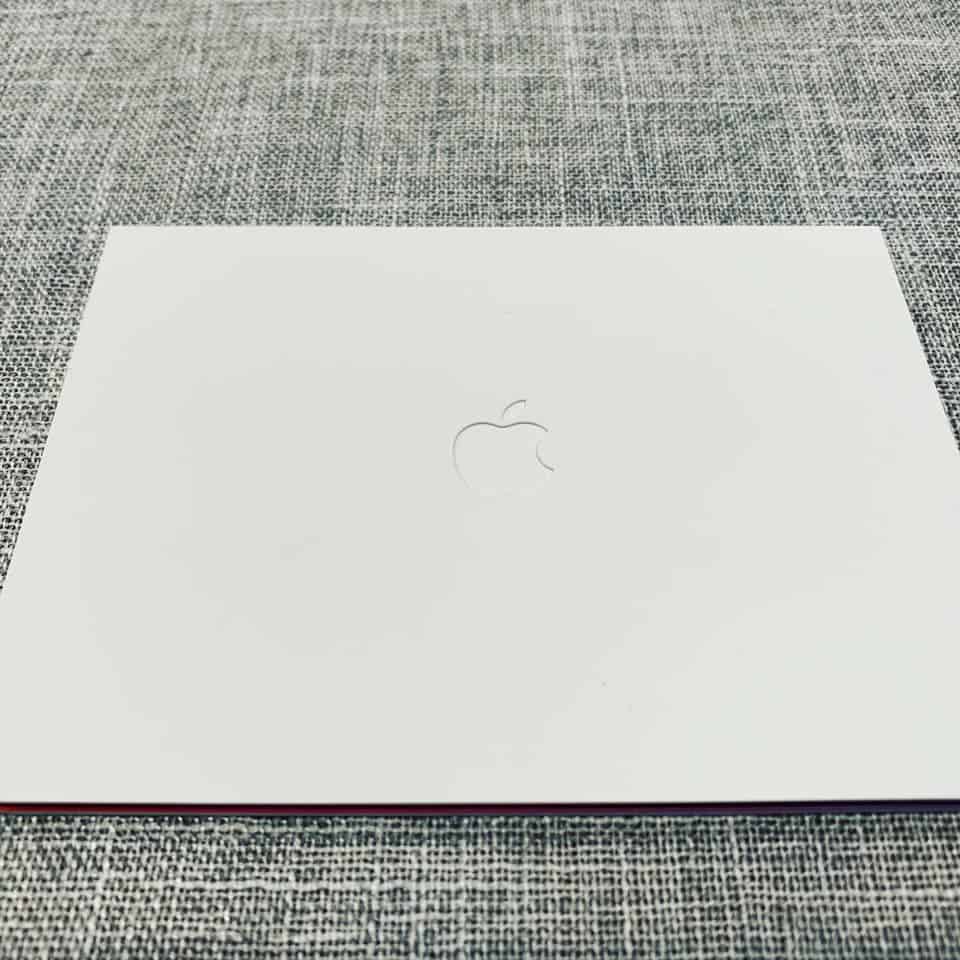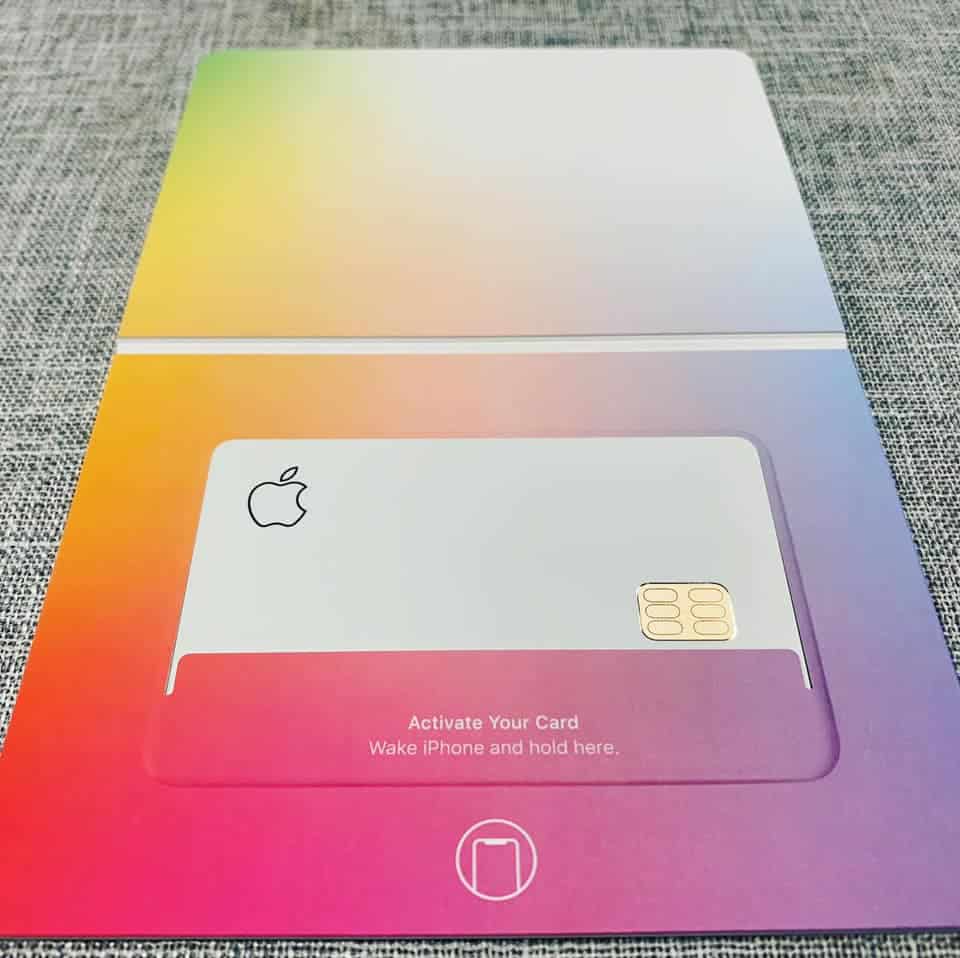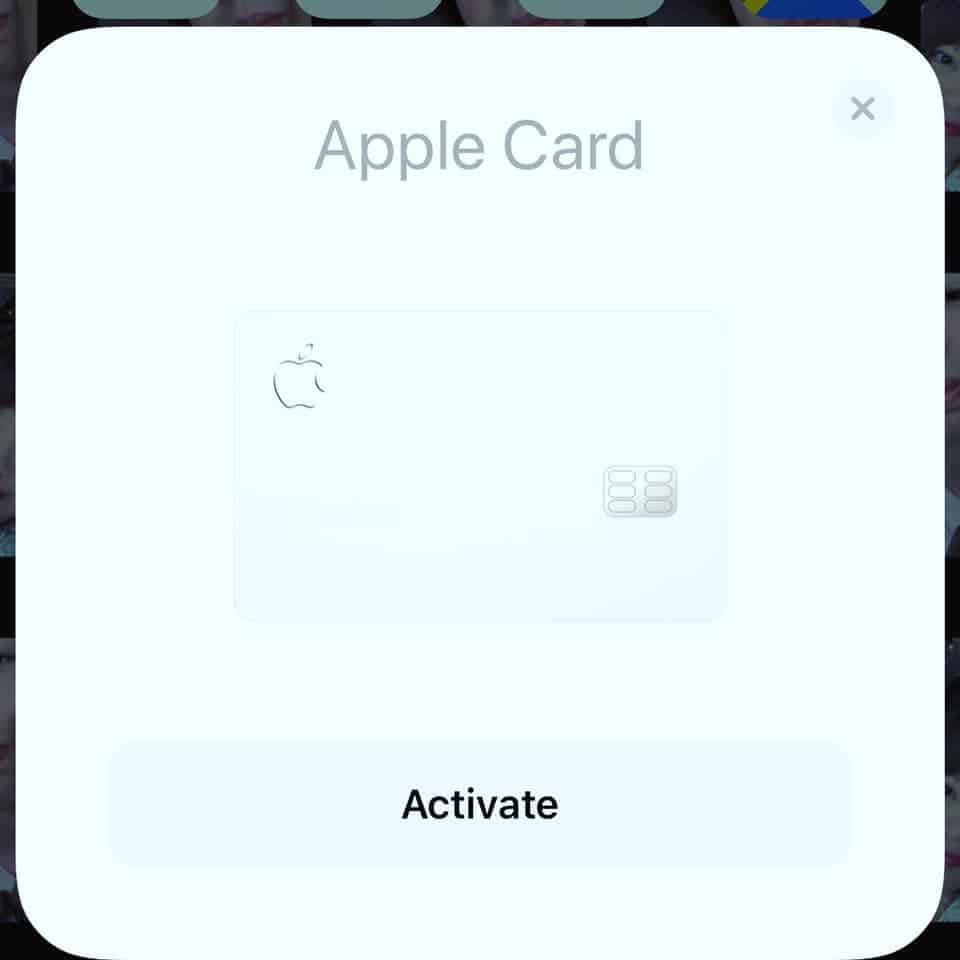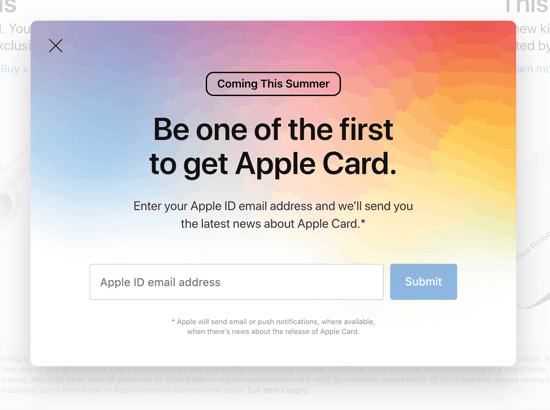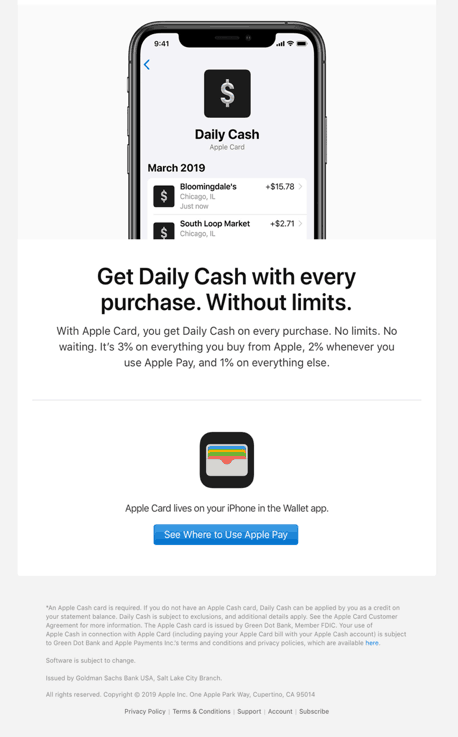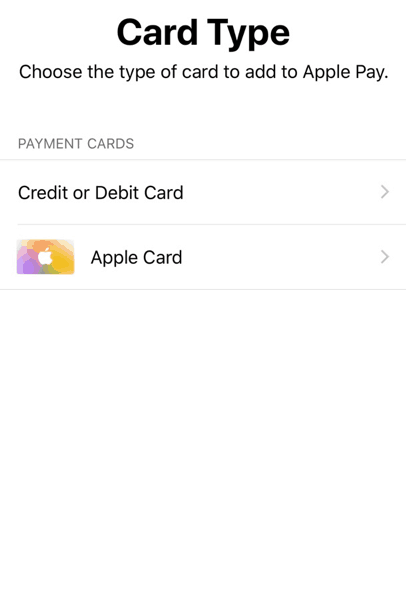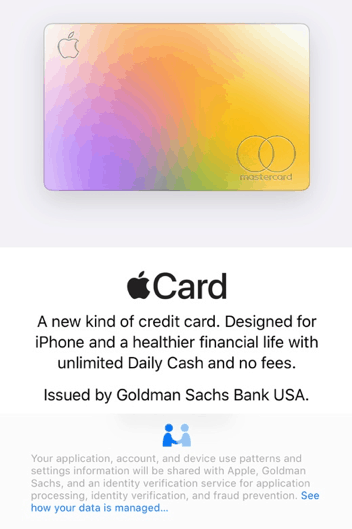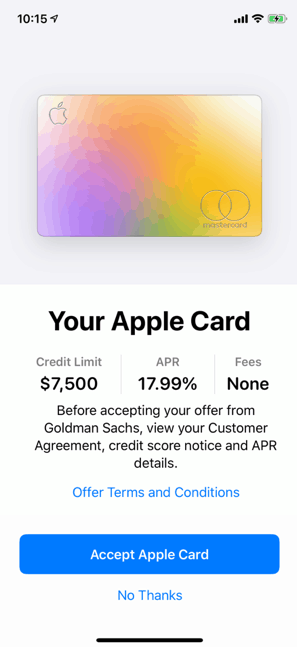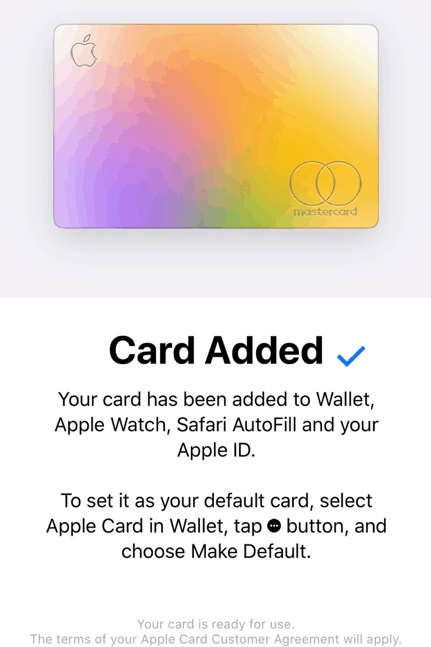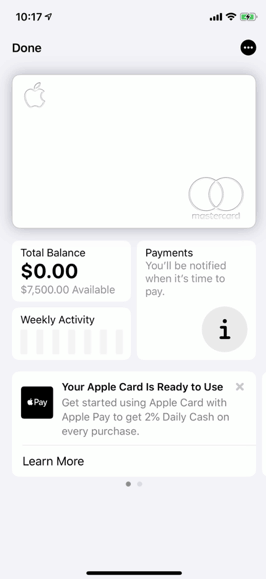Apple 在今年 3 月發表會上宣佈將會與高盛銀行合作推出 Apple Card 信用卡,讓不少人垂涎欲滴。而近日 Apple Card 經已開始接受美國用戶申請,感謝本站讀者 lan Ho 為我們提供了最新的資料。
實體卡感受:黑卡也沒有這樣手感
Ian Ho 表示,實體卡質感很好,但拿起來有點像我們再拿機車大牌的感覺,但沒這麼厚重。雖說鈦合金材質,但比一般信用卡厚和重許多。上面的刻字都是很細緻的工法,相信這要花不少技術在製作成本後面。雖然實體卡很精美,但 Ian Ho 表示基本上他在這邊不會拿 Apple Card 實體卡去消費,因為主要是用 Apple Pay 來付費。即使不拿出去使用也會想收藏,就是跟一般信用卡得質感差得很多,即使黑卡也沒有這樣手感,簡單質感又高科技信用卡。
▲ Apple Card 封套。
▲ 打開後將 iPhone 放到指定位置。
▲ iPhone 會顯示 Apple Card 的啟動資料。
申請 Apple Card 教學
1. 到 Apple 官網申請點選 Notify Me (目前是北美區有這選項)
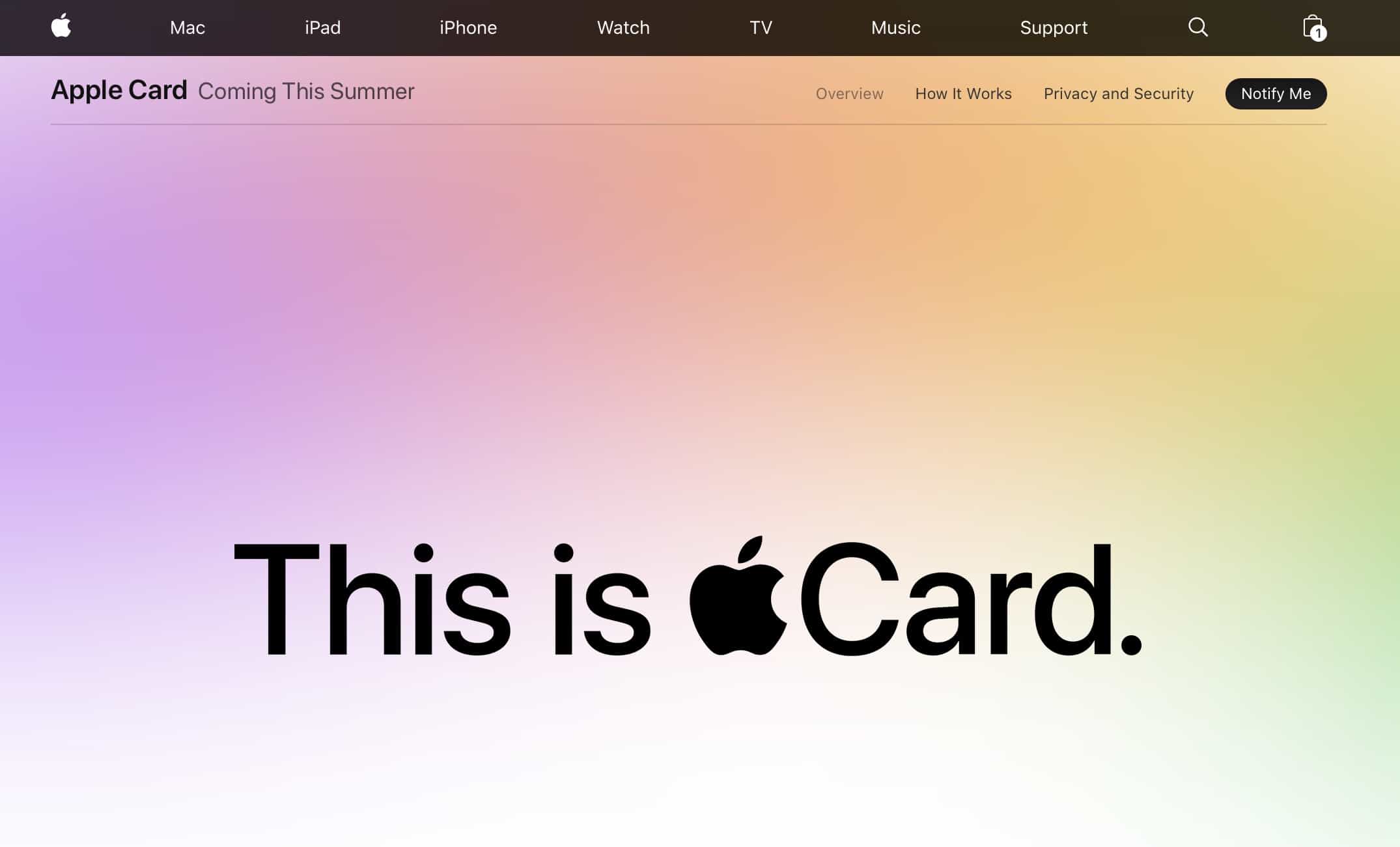
2. 然後跳出視窗後填寫你的 Email 即可。
3. 過幾天後就會收到 Email 代表您可以申請。
4. 點選手機錢包新增Apple Card卡片(其中會有選項要問你是否寄送卡片到你地址)。
▲ 選擇 Apple Card 類型。
▲ Apple Card 由高盛發出。
▲ 接受 Apple Card 條款。
▲ 將 Apple Card 加進 iPhone。
▲ Apple Card 管理介面。
5. 開卡完成後就可以使用 Apple Card 付費購物。
6. 當收到卡片再啟動開卡,卡片才可以使用;但卡片必須與你手機裝置相對應,如果卡片掉了或是其他人撿到也無法使用。