Spotify、Apple Music、KKBOX 等等的是目前時下熱門的音樂串流平台,以往使用的 Spotify 用戶,轉用 Apple Music 或其他平台,最大的煩惱就是如何解決歌單的問題,以小編為例,單單在 Spotify 的歌單已經解決 2300 首歌曲,轉到新平台難道要重新一首一首添加?
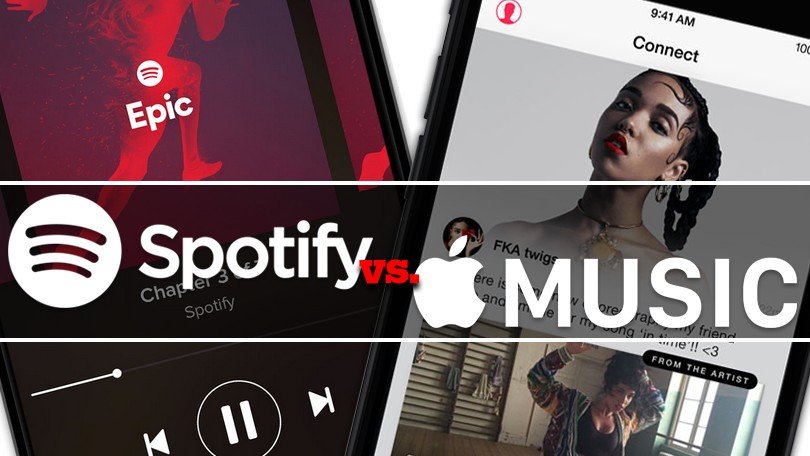
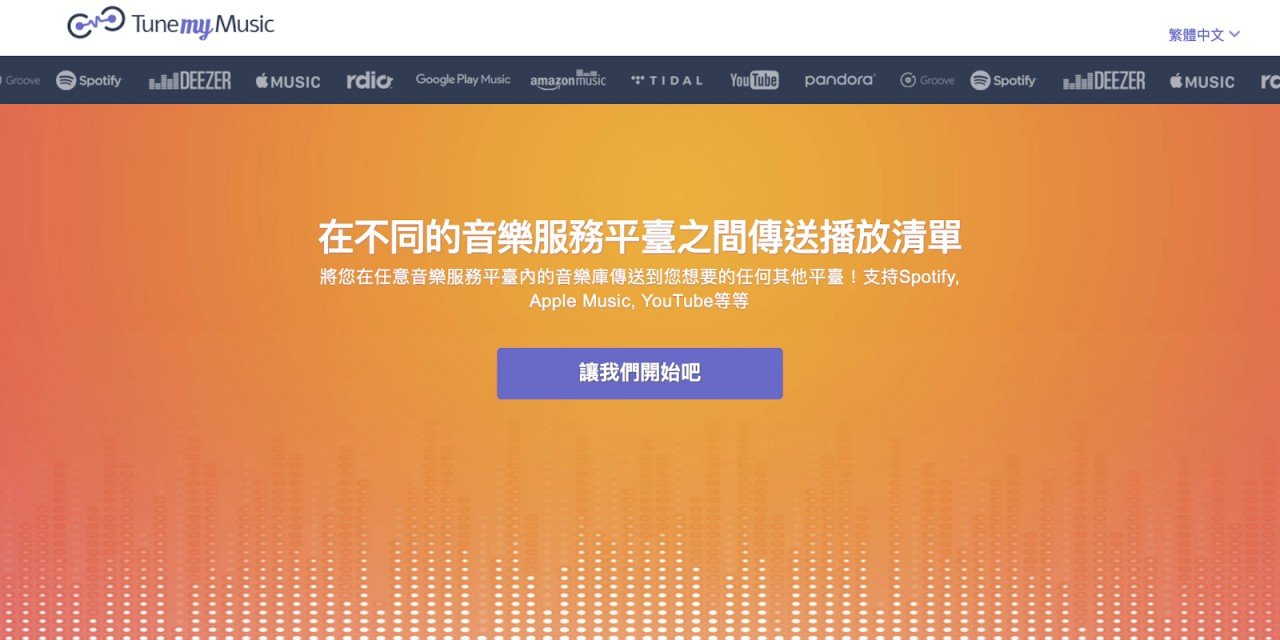
▲點擊「讓我們開始吧」
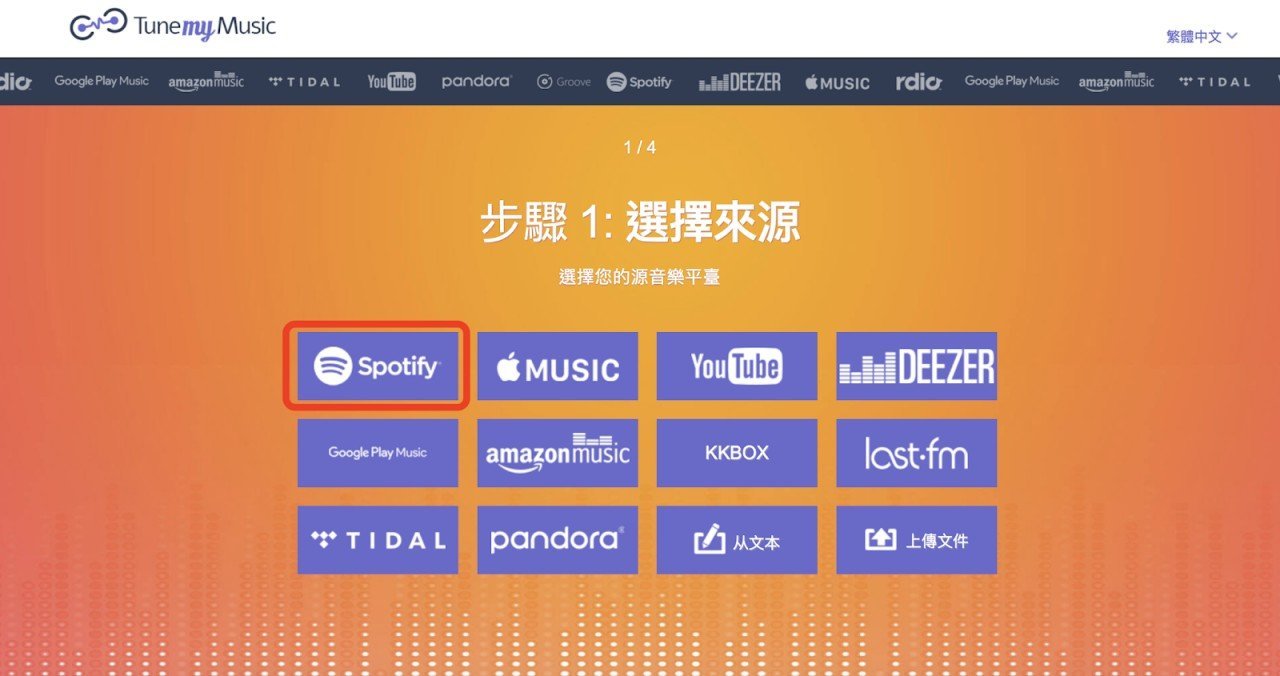
▲選擇來源,假設 Spotify to Youtube 則選擇 Spotify,Youtube to Spotify 則選擇 Youtube
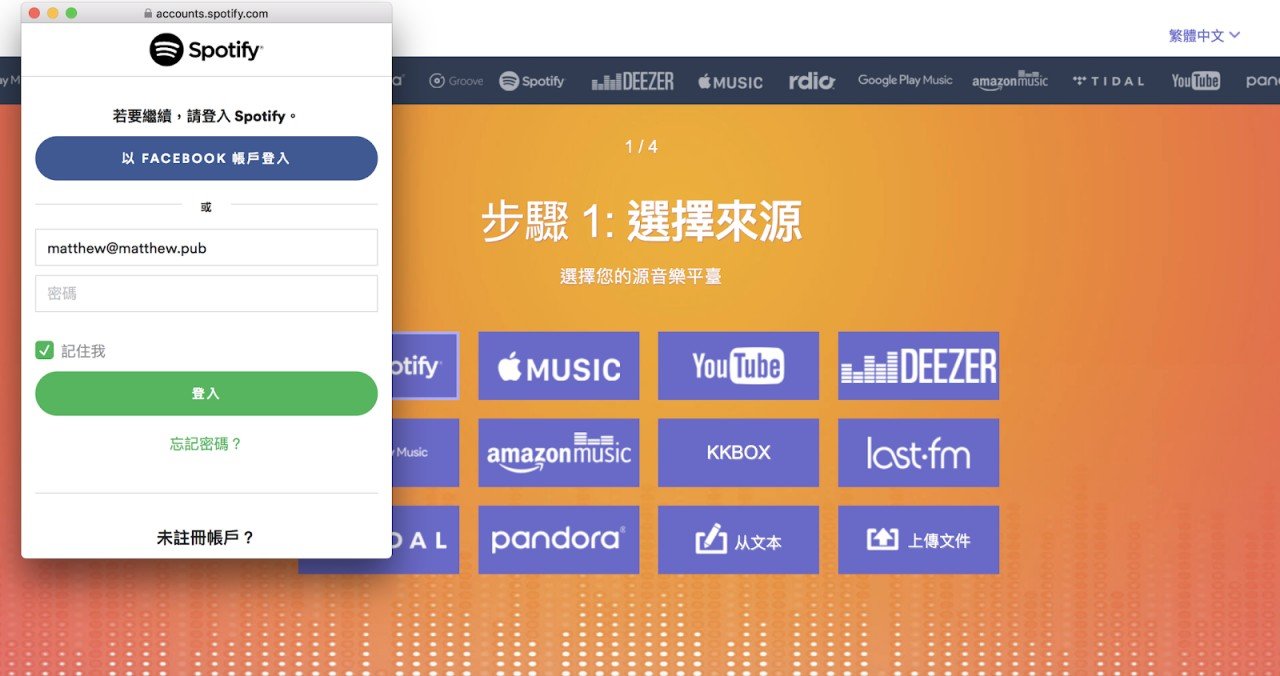
▲選擇來源或目的地都需要登入所需的帳戶,《Tunemymusic》採用加密連線,用戶可以放心使用

▲登入 Spotify 後可以選擇貼上 Playlist 連結或讀取整個 Spotify 的 Playlist,如果你只需要轉移一部分的 Playlist,選擇複製並貼上 Playlist 連結則可
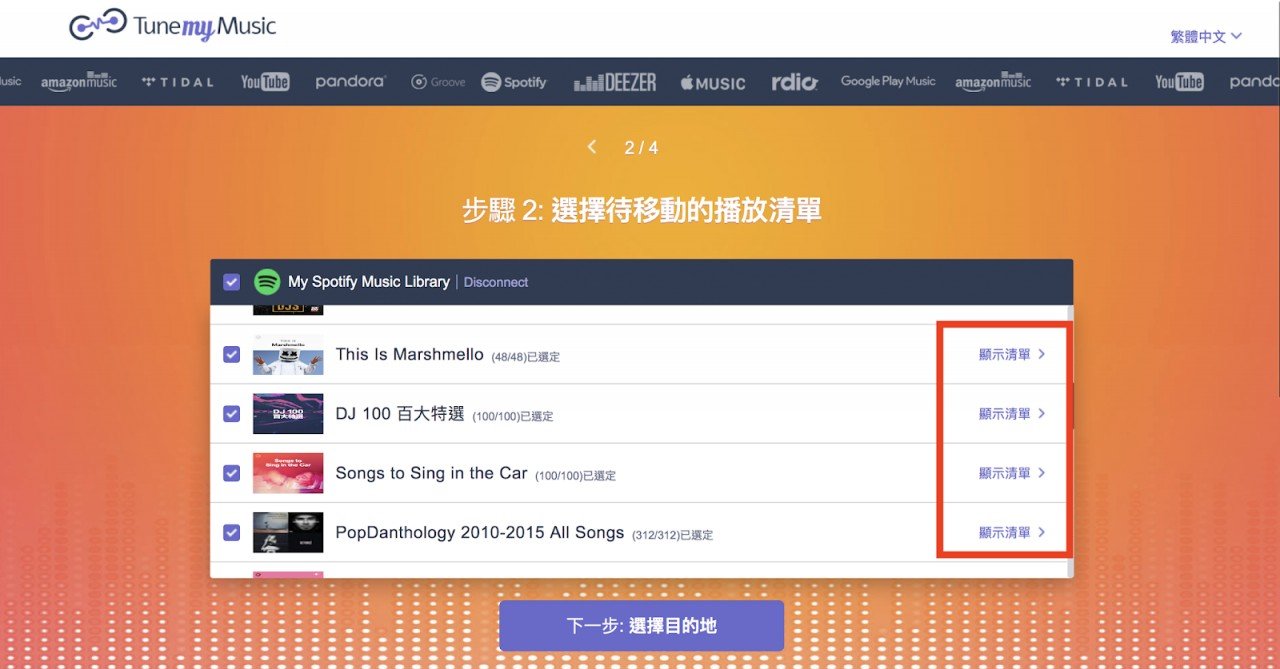
▲Playlist 有部分歌曲不需要轉移?《Tunemymusic》讀取完成後可以顯示 Playlist 所有內容,用戶可以勾選 Playlist 內哪些歌曲不需要轉移

▲勾選不需要的歌曲

▲選擇目的地,本次示範的是 Spotify to Youtube,選擇 Youtube 或其他目的地同樣需要登入所需的帳號
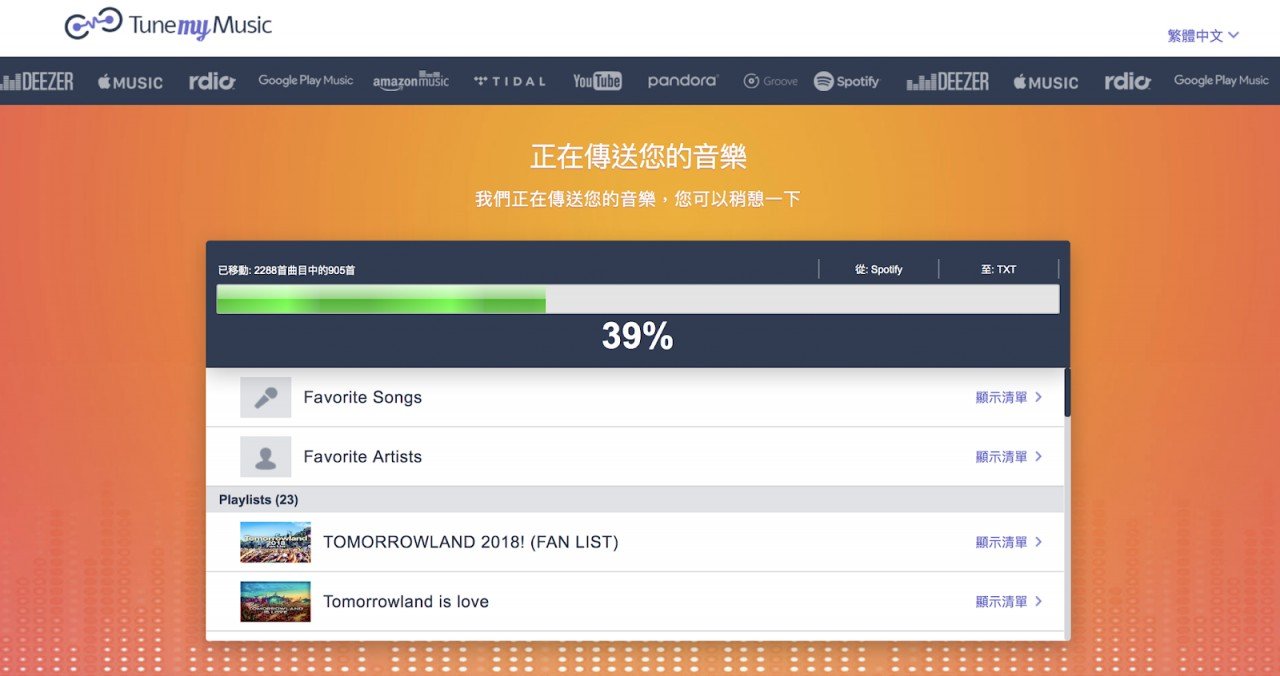
▲轉移中….
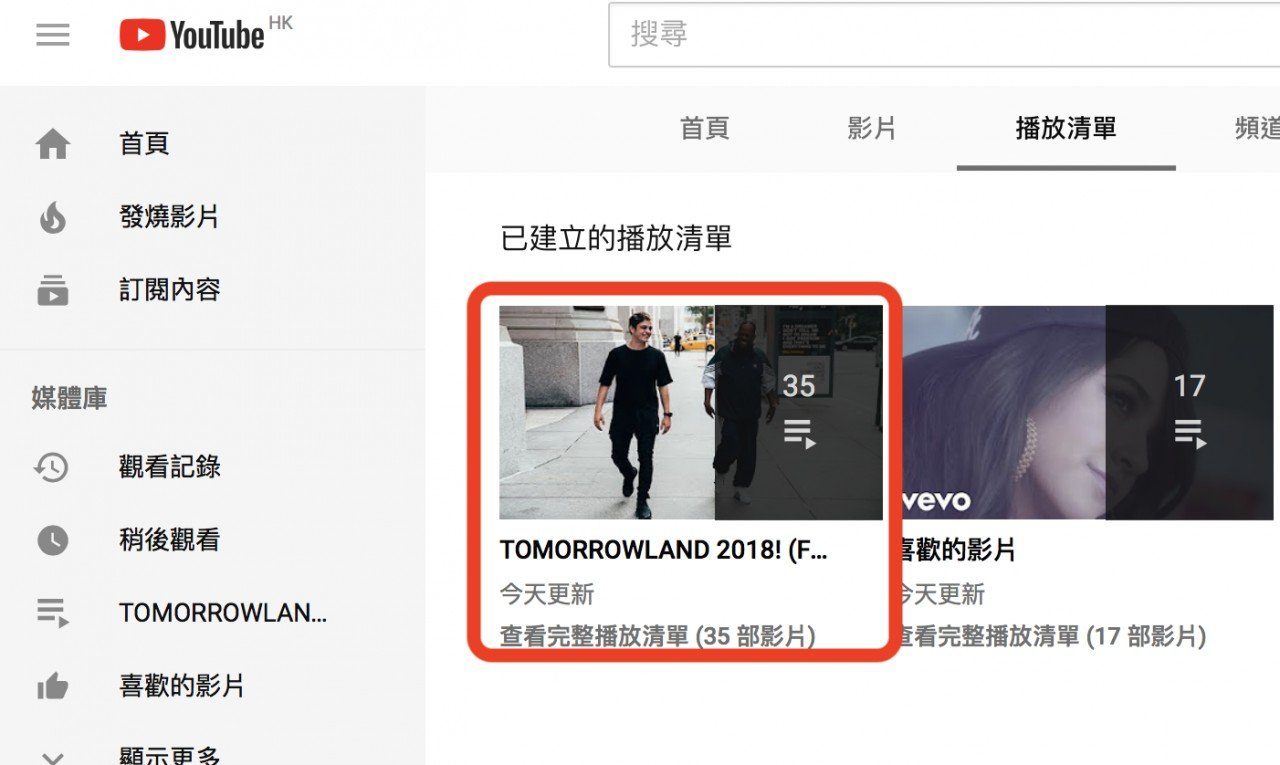
▲登入 Youtube 會見到已經轉換完成的歌曲
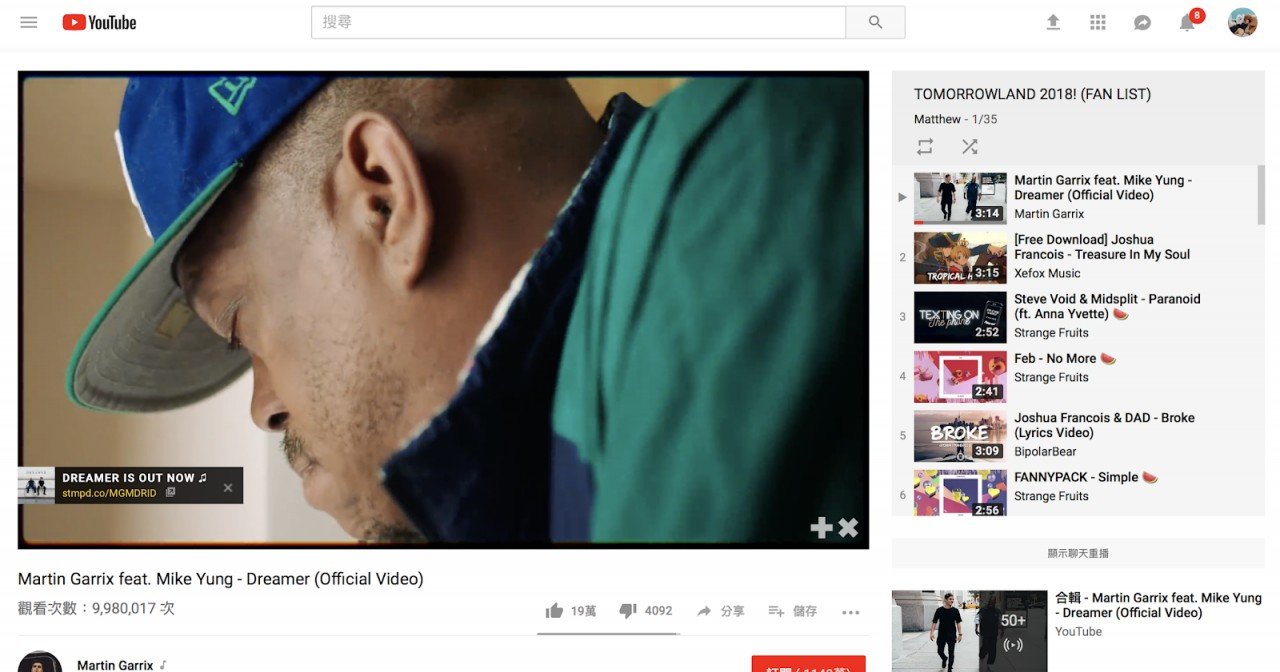
▲由於 Youtube 是影片串流平台,當用戶轉換歌單去 Youtube 後,Youtube 會自動顯示影片格式
Spotify to Spotify(A to A)

▲如果要實現 A to A 例如 Spotify to Spotify 亦非常簡單,目的地只需要選擇「匯出文件」並選擇 txt 格式

▲轉換後會自動下載一個 txt 格式的文件,裡面已經紀錄完整的歌單
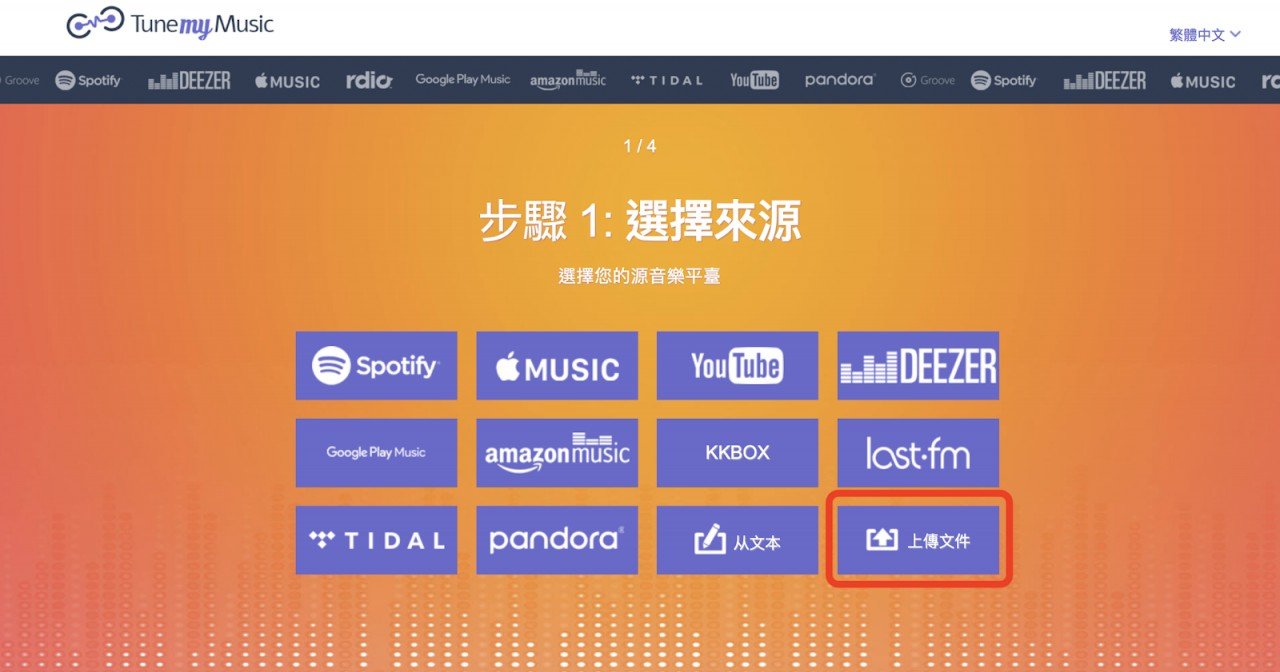
▲重新進入《Tunemymusic》網址,來源選擇「上傳文件」
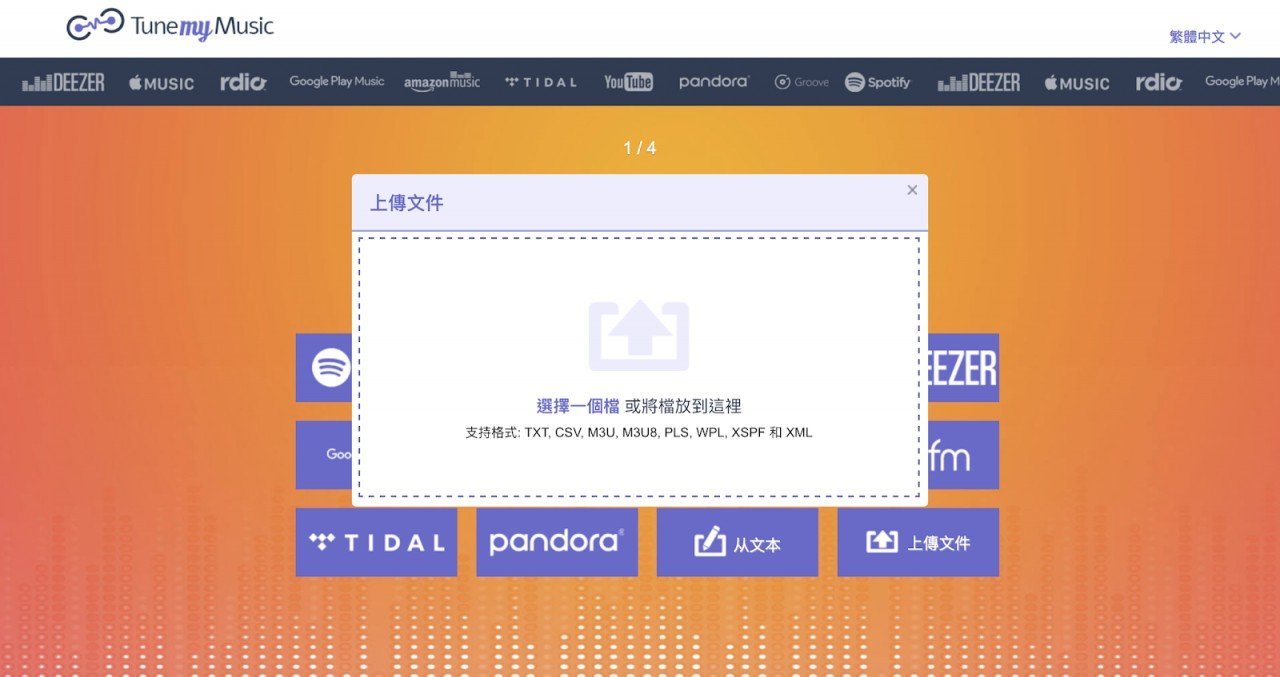
▲上傳剛剛下載的文件
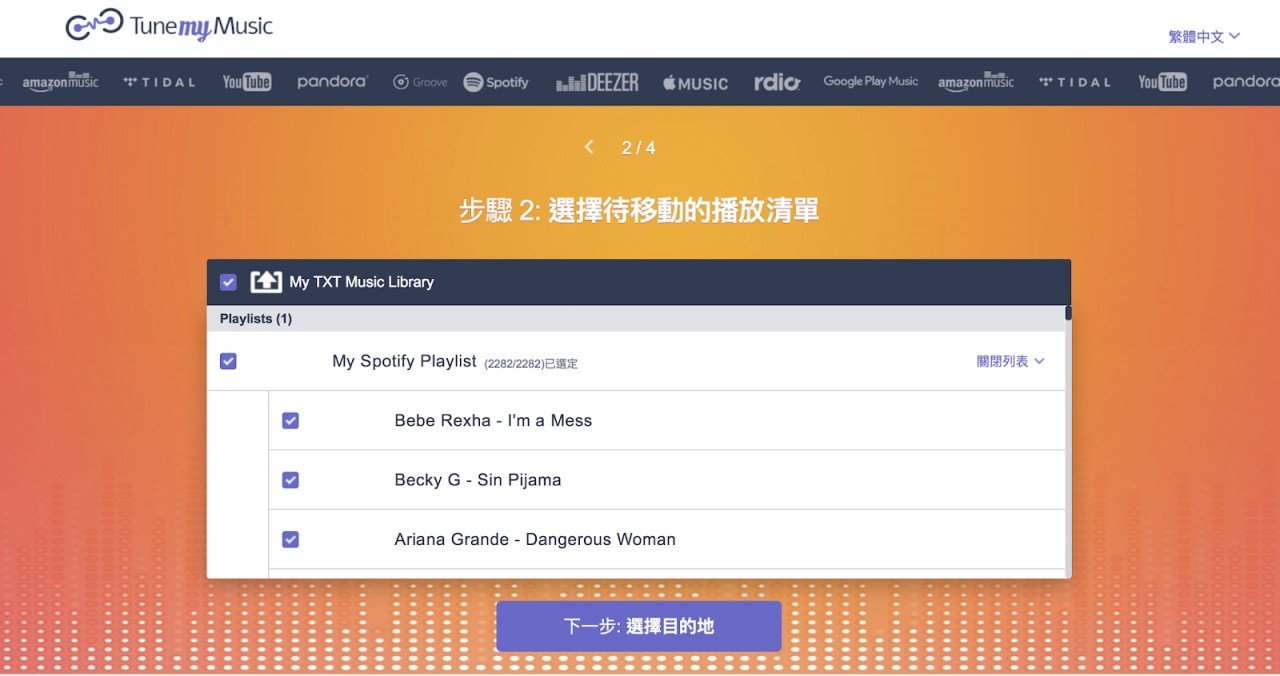
▲選擇所需的 Playlist
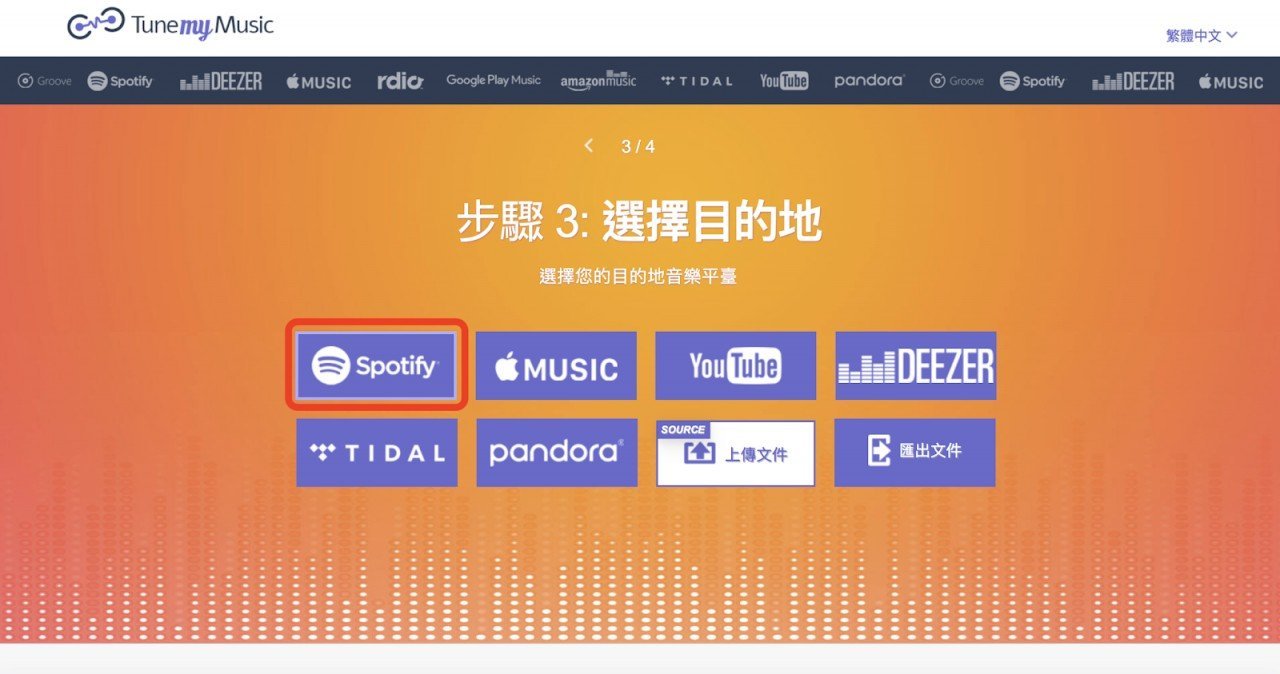
▲目的地選擇 Spotify

▲轉換完成後的 Spotify
《Tunemymusic》非常方便簡單,而且不需要付費,如果你剛好想要轉換串流平台,《Tunemymusic》是你的不二選擇!
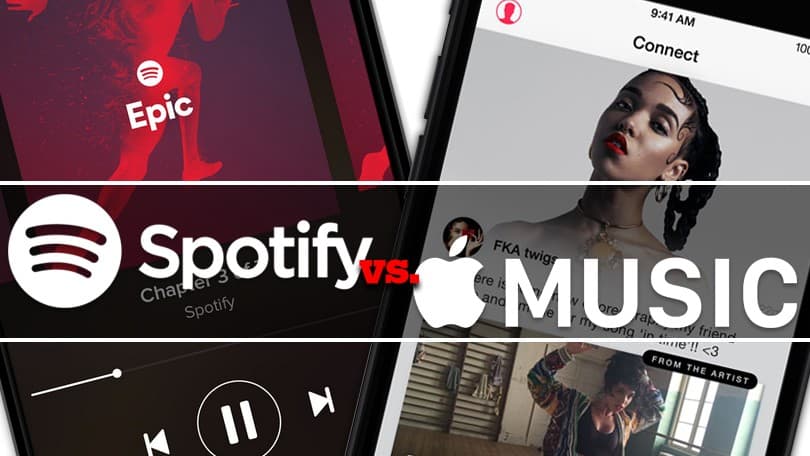
Comments are closed.