
從農曆新年至今這半個月天氣潮濕,早午無太陽,整日又濕又冷,十分辛苦,士氣又低,今日天氣如何?除了上網、看電視、聽電台之外。其實, OS X 支援從 Terminal 尋找天氣資訊,只要一個指令,無需在瀏覽器打開網站,今日的天氣即時報導。
在 Launcher 的「其他」選擇啟動 Terminal,在 Terminal 輸入 finger [email protected],city 可以置換成其他城市名稱,以小楷輸入,如有空格就輸入 _,例如香港,輸入 finger [email protected]、臺北就輸入 finger [email protected]、新加坡就輸入 finger [email protected]。
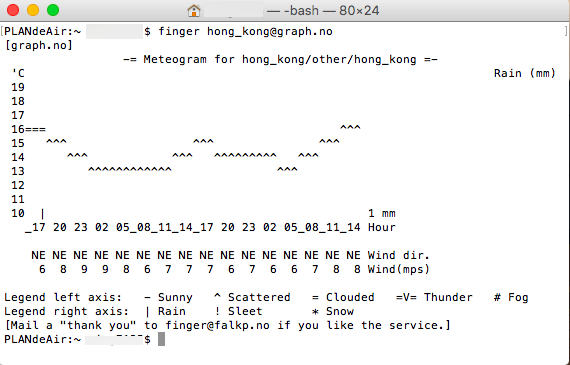
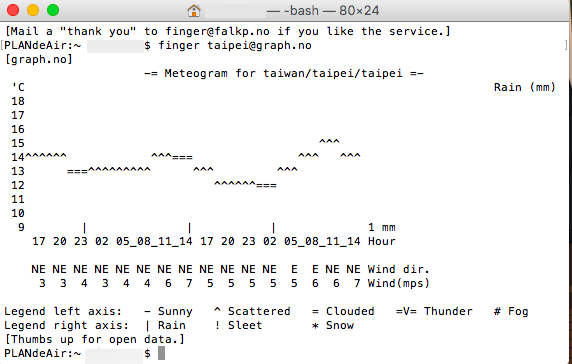
之後 Terminal 就會以圖表顯示當地的溫度和是否有雨,並以不同的字符顯示天氣狀況,例如 – ,就是晴天、| 就是下雨等等。