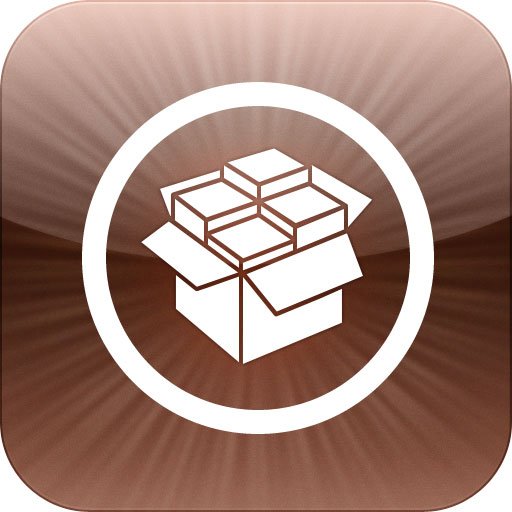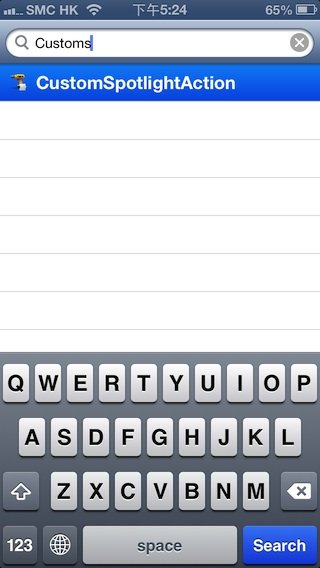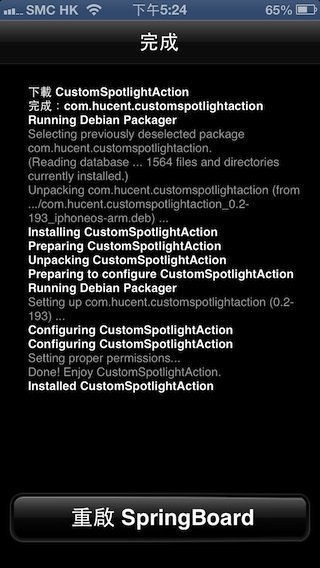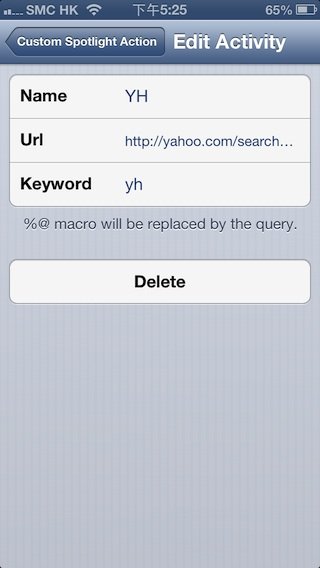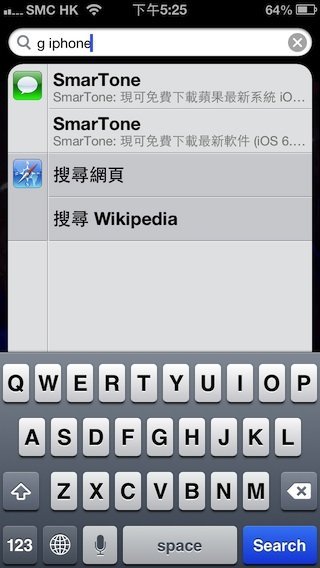相信大家都有使用過Spotlight search,(iOS 主介面最左面的一頁搜尋。)當中可以搜尋你iOS 裝置中的應用程式,聯絡人資訊,相片等等,更可以在網路中搜尋你所輸入的關件字,但只會使用Safari 所設定的搜尋引擎,現在就教你使用一個Cydia工具 ,可以讓你利用Spotlight search快速轉換你想要的搜尋工具。
首先在Cydia 中,搜尋CustomSpotlightAction。如圖(軟體源 BigBoss )
進入後按”安裝”
再按”確認”
安裝中
按”重啟”
重新開啟後,進入設定,按”CustomSpotlightActionPrefs”
按右上角”+”新增
到這裡,如果你希望使用Yahoo 作為搜尋引擎,Name 可以任你輸入(筆者簡寫為YH ),Url 輸入”http://yahoo.com/search?q=%@”,Keyword 輸入”y” 或”yh” ,任你選擇。
如果你希望使用Google 作你的搜尋引擎,與上面的做發一樣,Name 可以任你輸入(筆者簡寫為g ),Url 輸入”http://google.com/search?q=%@”(如果希望加入地區,可以在.com後輸入你的地區,如香港就輸入.hk),Keyword 輸入”g” ,同樣任你選擇。
完成設定後,可以在Spotlight search,輸入你希望輸入的搜尋字眼,在輸入搜尋字眼前,你先輸入Keyword,如果你希望使用Google 就輸入你設定的Keyword,(筆者設定是”g”),如果使用Yahoo 就輸入yh,再點擊搜尋網頁。
Yahoo
如果不能成功搜尋引擎,你可以再到Spotlight search,再搜尋一次即可。